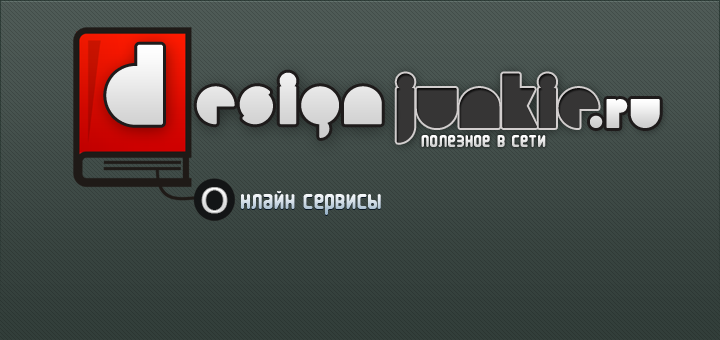Vector Magic - конвертер растровой графики в векторную. Минимум настроек, максимум простоты и удобства.
Переводит растровые форматы JPG, TIF, GIF, BMP в векторные EPS, SVG и PDF.
Переводит растровые форматы JPG, TIF, GIF, BMP в векторные EPS, SVG и PDF.
It converts bitmap (aka raster) images into vector images through an easy-to-use web interface - just upload your image and it will guide you through the process.
The conversion process as such is called tracing or vectorization and is something that has historically been done mostly by hand. An automated tool like the Vector Magic web service can make this otherwise tedious task quick and painless.
How is Vector Magic different?
Vector Magic is different from other auto-tracing tools in several ways:
* Better accuracy. If you compare results from other tools side-by-side with those from Vector Magic, you will notice that Vector Magic produces vectors that more closely resemble the input image. Finer details in the shapes are recovered, and the curves are more faithful to the bitmap original.
* Less cleanup required. Vector Magic's results have less noise, while still extracting more detail from the bitmap original. Normally you'd have to spend half an hour or more cleaning up the output from an auto-tracer - with Vector Magic you can oftentimes use the result right away, and if it requires cleanup then it's usually much less than what's required for the results from the competing tools.
*Easier user interface with less trial-and-error. If you've used other tracing tools, you have probably noticed that they have tons of confusing options and settings, and require you to more or less randomly try different combinations of these in the frustrating search for a passable result.
With Vector Magic on the other hand, all you need to do is answer a couple of simple questions and that's it. In case you're not satisfied with the result, there is even a troubleshooting guide to help you resolve the problem - again phrased as simple questions, not confusing options with unclear effects.
Vector Magic saves you time and frustration, while giving you better results.
Why use vector images?
The difference between bitmap/raster images and vector images is that the former are described by pixels - squares of color - while the latter are described by shapes - a mathematical description of the image that can be scaled without becoming blurry or "pixelated" (that blocky look that bitmap/raster images so often get when scaled up).
Vector images are used in most aspects of graphic design and are the preferred format for printing, both on paper and on clothes. The reason for this is that while a bitmap/raster image can look great on the screen, which usually has a resolution of about 72 pixels/dots per inch (DPI), it will normally have to be scaled by a factor of 8 or more when printed since modern printers routinely produce resolutions of 600 pixels/dots per inch. Vector images can handle this type of scaling without any problems while bitmap/raster images struggle with it.
Vector images are also used on the web in for example flash animations.
Название: Vector Magic
Платформа / OS: Windows 2000/XP/2003/Vista
Язык интерфейса / Language: Eng
Лекарство / Serial: +
Размер файла / Size, Mb: 9,5
![]()
[ ]
скачать с LetItBit.net:
[ ]
Vector Magic Desktop Edition
| ← Photoscape 3.3 Multilanguag - мульти фоторедактор | Natata eBook Compiler Gold 3.03 Portable → |
|---|
Комментарии: